问题:
Deprecated Gradle features were used in this build, making it incompatible with Gradle 7.0.
Use '--warning-mode all' to show the individual deprecation warnings.
See https://docs.gradle.org/6.5/userguide/command_line_interface.html#sec:command_line_warnings
解释:
因为我们的Gradle之中使用了老版本的特性,在新的gradle之中被废弃了。
这是一个警告。
解决:
通过Terminal 面板: 直接输入 gradlew --warning-mode all
得到具体的哪些方法被新版本给抛弃了。
然后再根据结果进行处理。
该替换指令的替换指令。调整方法的调整方法。
例如:
https://docs.gradle.org/6.5/userguide/upgrading_version_5.html#legacy_publicat
ion_system_is_deprecated_and_replaced_with_the_publish_plugins
at gitlab_fsvu4kygtdn7d0z4de.run(D:\DeviceModule-
android_smart\code\Module\device\gitlab.gradle:1)
(Run with --stacktrace to get the full stack trace of this
deprecation warning.)
//这个就是说的我的哪个配置不对和建议修改方式。
If you are using NDK, verify the ndk.dir is set to a valid NDK directory. It is currently set to D:\AndroidSDK\ndk-bundle.
If you are not using NDK, unset the NDK variable from ANDROID_NDK_HOME or local.properties to remove this warning.
> Task :help
Welcome to Gradle 6.5.
To run a build, run gradlew <task> ...
To see a list of available tasks, run gradlew tasks
To see a list of command-line options, run gradlew --help
To see more detail about a task, run gradlew help --task <task>
例如我的NDK路径不对
按照这种要求,能够改的就进行修改即可
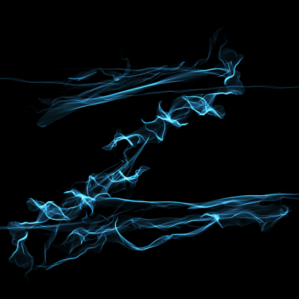



评论区