1. 介绍
前面介绍过Nginx 隐藏版本(https://zinyan.com/?p=339)提高安全。
但是不管怎么配置,都没有直接进行版本升级来的安全性高。下面就来介绍我是如何将服务器的nginx版本升级到最新的v1.22.0
由于我的服务器是CentOS 下面主要围绕CentOS下的Nginx 版本升级进行的介绍。
2. yum 在线升级
2.1 确认Nginx版本
通过 nginx -v 命令查询本机安装的nginx 版本,实例:
[root@xxxxxuf63 /]# nginx -v
nginx version: nginx/1.14.1
可以通过http://nginx.org/en/download.html 官网,知道nginx 当前的最新版本。
或者通过 yum list |grep nginx 可以查询到最新的版本。
[root@xxxxxuf63 /]# yum list |grep nginx
知道版本后,就可以判断是否进行更新操作了。
2.2 配置在线升级
根据官网的介绍,我们可以通过 vim /etc/yum.repos.d/nginx.repo 文件,配置以下内容:
[nginx-stable]
name=nginx stable repo
baseurl=http://nginx.org/packages/centos/$releasever/$basearch/
gpgcheck=1
enabled=1
gpgkey=https://nginx.org/keys/nginx_signing.key
module_hotfixes=true
有一些文章,会让我们将
$releasever改为系统版本等等。其实这一步大可不必。而且修改后update更新功能将无法使用。
2.3 更新nginx
配置完毕后,我们可以通过yum update nginx -y 实现在线升级了。
为了避免升级可能造成的配置文件丢失问题。我们可以针对当前的nginx的配置进行备份。
通过 nginx -V 可以查询到本机安装的nginx的各种配置信息,实例如下:
[root@xxxxxuf63 /]# nginx -V
nginx version: nginx/1.14.1
built by gcc 8.2.1 20180905 (Red Hat 8.2.1-3) (GCC)
built with OpenSSL 1.1.1 FIPS 11 Sep 2018 (running with OpenSSL 1.1.1c FIPS 28 May 2019)
TLS SNI support enabled
configure arguments: --prefix=/usr/share/nginx --sbin-path=/usr/sbin/nginx --modules-path=/usr/lib64/nginx/modules --conf-path=/etc/nginx/nginx.conf --error-log-path=/var/log/nginx/error.log --http-log-path=/var/log/nginx/access.log --http-client-body-temp-path=/var/lib/nginx/tmp/client_body --http-proxy-temp-path=/var/lib/nginx/tmp/proxy --http-fastcgi-temp-path=/var/lib/nginx/tmp/fastcgi --http-uwsgi-temp-path=/var/lib/nginx/tmp/uwsgi --http-scgi-temp-path=/var/lib/nginx/tmp/scgi --pid-path=/run/nginx.pid --lock-path=/run/lock/subsys/nginx --user=nginx --group=nginx --with-file-aio --with-ipv6 --with-http_ssl_module --with-http_v2_module --with-http_realip_module --with-http_addition_module --with-http_xslt_module=dynamic --with-http_image_filter_module=dynamic --with-http_sub_module --with-http_dav_module --with-http_flv_module --with-http_mp4_module --with-http_gunzip_module --with-http_gzip_static_module --with-http_random_index_module --with-http_secure_link_module --with-http_degradation_module --with-http_slice_module --with-http_stub_status_module --with-http_perl_module=dynamic --with-http_auth_request_module --with-mail=dynamic --with-mail_ssl_module --with-pcre --with-pcre-jit --with-stream=dynamic --with-stream_ssl_module --with-debug --with-cc-opt='-O2 -g -pipe -Wall -Werror=format-security -Wp,-D_FORTIFY_SOURCE=2 -Wp,-D_GLIBCXX_ASSERTIONS -fexceptions -fstack-protector-strong -grecord-gcc-switches -specs=/usr/lib/rpm/redhat/redhat-hardened-cc1 -specs=/usr/lib/rpm/redhat/redhat-annobin-cc1 -m64 -mtune=generic -fasynchronous-unwind-tables -fstack-clash-protection -fcf-protection' --with-ld-opt='-Wl,-z,relro -Wl,-z,now -specs=/usr/lib/rpm/redhat/redhat-hardened-ld -Wl,-E'
- prefix :前置页面的存储地址。例如 异常页面40x.html, 50x.html 等。
- sbin-path:nginx执行文件的存储地址。(我们更新也会更新里面的内容)
- conf-path: 配置项存储地址,也就是nginx.conf 的文件地址。
- error-log-path: 错误日志的存地址等等。
而我们通常修改项都在conf-path路径下。
2.3.1 备份 conf-path
如果担心可以通过:cp -r 进行备份操作。后面跟着两个文件名,第一个名是要备份的文件,第二个是复制后新文件名。
这就是一个复制操作。(PS:我的nginx 就在etc目录下,就直接写nginx了。如果你并不是在etc目录下,需要写路径否则会找不到文件对象)。
[root@xxxxxuf63 etc]# cp -r nginx nginx-1.14.1
例如上面,我就将nginx 复制了一个nginx-1.14.1的文件夹。
之后通过:yum update nginx -y 进行升级即可。 升级完毕后可以通过nginx -v 看到新版本是否正确了。
实例:
[root@xxxxxuf63 etc]# sudo yum update nginx -y
nginx stable repo 48 kB/s | 43 kB 00:00
Dependencies resolved.
=============================================================================================================================================================================
Package Architecture Version Repository Size
=============================================================================================================================================================================
Upgrading:
nginx x86_64 1:1.22.0-1.el8.ngx nginx-stable 827 k
Transaction Summary
=============================================================================================================================================================================
Upgrade 1 Package
......
Complete!
直到出现 complete! 就代表更新完毕了。
2.4 检查并重启
安装完毕后,可以通过nginx -v 检查版本是否为最新版本了,实例:
[root@xxxxxuf63 etc]# nginx -v
nginx version: nginx/1.22.0
然后我们可以通过nginx -t 测试一下conf配置文件是否通过。实例:
[root@xxxxxuf63 etc]# nginx -t
nginx: the configuration file /etc/nginx/nginx.conf syntax is ok
nginx: configuration file /etc/nginx/nginx.conf test is successful
出现successful 就代表通过检测。我们的nginx可以启动了。
一切完毕后,通过nginx-s reload 重启即可完成整体的升级操作了。实例:
[root@xxxxxuf63 nginx]# nginx -s reload
到这里安装就结束了。
2.4 卸载重装
我们如果更新或者安装出现了无法解决的问题,可以尝试卸载后重装的模式解决。
1、卸载: yum remove nginx
2、安装: yum install nginx -y
3、启动: service nginx restart
建议大家安装时采用yum进行安装。这样更新和后续的卸载等也会很方便。
3. listen … ssl 错误问题
在升级到1.22.0版本后,检测conf文件时出现了ssl 错误。(主要是因为开启了https)
nginx: [warn] the "ssl" directive is deprecated, use the "listen ... ssl" directive instead in /etc/nginx/nginx.conf:29
那是因为v1.22.0版本ssl的写法改变了。
#老版本
listen 443;
ssl on;
#新版本
listen 443 ssl;
新版本将ssl 直接写在 端口后面了。同时可以去掉ssl on配置项。
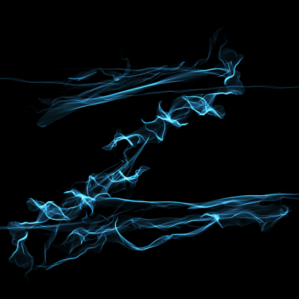



评论区