1. 介绍
主要介绍自由风格模式下,我们如何通过Jenkins实现一键编译,然后将编译后的app自动推送到蒲公英,然后将蒲公英相关信息,转到钉钉群里面告知相关更新信息。
1.1 准备
我们要提前准备以下内容:
- 安装 Groovy Post 插件。(可以通过jenkins插件市场进行搜索)
- 安装 Upload to pgyer插件。(可以通过jenkins插件市场进行搜索)
- 蒲公英账户,并得到APIKey 。(可以通过 后台页面头像点击,弹出的菜单中,选择API信息。可以看到我们的APIKey)
- 钉钉机器人的webhook 和加密Sgin信息。(只有钉钉群才能创建机器人。配置一个普通机器人就可以了)(我们也可以下载DingTalk 插件)
相关插件在Jenkis上的地址:
https://plugins.jenkins.io/dingding-notifications/ 2.4.10版本
https://plugins.jenkins.io/upload-pgyer/ v2.1 版本
https://plugins.jenkins.io/groovy-postbuild/ v 2.5版本
如何安装Jenkins 插件,这里就不做介绍了。系统设置里面的插件功能。
但是这里有一个注意点,我们如果是安装的DingTalk插件,来实现推送到钉钉。那么安装完毕插件之后,一定要记得重启Jenkins服务器。
否则你的钉钉插件,只有在系统设置里面进行测试的时候,可以发送消息。而在具体的工作构建过程中,完全不会发送任何消息。
我们需要通过重启,才能让该插件在工作流中使用哦。否则无法正确的调用。
以下内容都基于jenkins 2.X系统。
2. 上传APK到蒲公英
jenkins 自动配置APk的过程,我就不展开进行介绍了。
当我们一切就绪,jenkins自动构造的apk已经生成了可参考:https://zinyan.com/?p=199
当我们执行打包编译完成后,(可以不进行归档成品。)在构建后操作模块中: 增加构建后操作步骤中选择:
Upload to pgyer with apiV2

注意: 如果你的插件比较老,可能还有 Upload to pgyer with apiV1 等。(建议升级。老版本接口会封)
老版本的apiV2 使用的上传http://www.pgyer.com/apiv2/app/upload 也即将废弃。
最新的上传接口:http://www.pgyer.com/apiv2/app/getCOSToken (速度很快)
那么在 Upload to pgyer with apiV2的面板中配置:
- pgyer api_key: 蒲公英的
api_key(必填)。https://www.pgyer.com/account/api 可以查询你自己的蒲公英API Key,是一串32位字符串。例如:7s016c61234ec35239247e5c3ac24a19。 - scandir:apk 所在目录 (必填) (如果是ios 那么就是ipa的所在目录)。通常是固定的例如:
${WORKSPACE}/app/build/outputs/apk/release/我们如果有不同的渠道包,那么可以将apk替换为变量。 - file wildcard :上传文件的通配符 (必填)。新的2.1版本插件需要配置成:
**/*.apk - buildType:上传的应用程序类型,(接口注释上写的选填,蒲公英上官网介绍说是必填。)填写:
android就可以了。如果是ios就写ios。 - buildInstallType:上传的应用安装方式(选填),值为(1,2,3)默认值为1。1: 公开安装 2:密码安装,3:邀请安装。
- buildPassword:应用安装密码(选填),我们只有buildInstallType设置为密码安装的时候,就需要配置该参数。其他情况可以不用配置。
- buildUpdateDescription:更新内容(选填),我们上传到蒲公英的时候,填写的应用更新日志。可以通过Jenkins全局变量将git日志,或者我们每次编译自己填写的日志赋值到这里来实现。访问全局变量的方式为:
${变量名称}。 - buildChannelShortcut:构建指定的下载短链接(选填),例如我们想更新到指定短链(你原先已经有了该短链的项目了。),那么就将该短链写上来。那么这两个apk即使不一致,也会将新的apk上传到这个项目中去。
2.1.1 老版本蒲公英插件
如果我们的 Upload to pgyer 插件属于v1.34 等版本。
那么在file wildcard 中可以配置为:*.apk。
之后,构建成功上传到蒲公英上时会输出:
**************************************************************************************************
**************************************************************************************************
******************************** UPLOAD TO PGYER ********************************
******************************** https://www.pgyer.com ********************************
**************************************************************************************************
**************************************************************************************************
[UPLOAD TO PGYER] - upload:app-release.apk to https://www.pgyer.com/apiv2/app/upload
[UPLOAD TO PGYER] - upload file size: 47.9 MB
[UPLOAD TO PGYER] - upload progress: 0 %
[UPLOAD TO PGYER] - upload progress: 0 %
[UPLOAD TO PGYER] - upload progress: 3 %
[UPLOAD TO PGYER] - upload progress: 6 %
[UPLOAD TO PGYER] - upload progress: 9 %
[UPLOAD TO PGYER] - upload progress: 11 %
[UPLOAD TO PGYER] - upload progress: 14 %
[UPLOAD TO PGYER] - upload progress: 17 %
[UPLOAD TO PGYER] - upload progress: 20 %
[UPLOAD TO PGYER] - upload progress: 23 %
[UPLOAD TO PGYER] - upload progress: 26 %
[UPLOAD TO PGYER] - upload progress: 28 %
[UPLOAD TO PGYER] - upload progress: 31 %
[UPLOAD TO PGYER] - upload progress: 34 %
[UPLOAD TO PGYER] - upload progress: 37 %
[UPLOAD TO PGYER] - upload progress: 40 %
[UPLOAD TO PGYER] - upload progress: 43 %
[UPLOAD TO PGYER] - upload progress: 46 %
[UPLOAD TO PGYER] - upload progress: 49 %
[UPLOAD TO PGYER] - upload progress: 52 %
[UPLOAD TO PGYER] - upload progress: 54 %
[UPLOAD TO PGYER] - upload progress: 57 %
[UPLOAD TO PGYER] - upload progress: 60 %
[UPLOAD TO PGYER] - upload progress: 63 %
[UPLOAD TO PGYER] - upload progress: 67 %
[UPLOAD TO PGYER] - upload progress: 70 %
[UPLOAD TO PGYER] - upload progress: 72 %
[UPLOAD TO PGYER] - upload progress: 75 %
[UPLOAD TO PGYER] - upload progress: 78 %
[UPLOAD TO PGYER] - upload progress: 81 %
[UPLOAD TO PGYER] - upload progress: 84 %
[UPLOAD TO PGYER] - upload progress: 87 %
[UPLOAD TO PGYER] - upload progress: 90 %
[UPLOAD TO PGYER] - upload progress: 93 %
[UPLOAD TO PGYER] - upload progress: 96 %
[UPLOAD TO PGYER] - upload progress: 99 %
[UPLOAD TO PGYER] - upload progress: 100 %
[UPLOAD TO PGYER] - Uploaded successfully!
[UPLOAD TO PGYER] - 应用名称:[你的App的名称]
[UPLOAD TO PGYER] - 应用类型:2
[UPLOAD TO PGYER] - 版本号:1.0
[UPLOAD TO PGYER] - build号:24
[UPLOAD TO PGYER] - Build Key:219e5f3915fe71648b1d1c9b1245bf25
[UPLOAD TO PGYER] - 版本编号:1
[UPLOAD TO PGYER] - 文件大小:50229239
[UPLOAD TO PGYER] - 应用介绍:
[UPLOAD TO PGYER] - 应用主页:https://www.pgyer.com/ZINY
[UPLOAD TO PGYER] - 应用短链接:30GE
[UPLOAD TO PGYER] - 应用上传时间:2022-10-28 15:32:12
[UPLOAD TO PGYER] - 应用更新时间:2022-10-28 15:32:12
[UPLOAD TO PGYER] - 应用构建主页:https://www.pgyer.com/219e5f3915fe71648b1d1c9b1245bf25
[UPLOAD TO PGYER] - 应用更新说明:
[UPLOAD TO PGYER] - 是否是最新版:1
[UPLOAD TO PGYER] - 应用程序包名:com.zinyan.demo
[UPLOAD TO PGYER] - 应用截图的key:
[UPLOAD TO PGYER] - 应用二维码地址:https://www.pgyer.com/app/qrcodeHistory/302ce905e75e78cf8336f2fe2302ce905e75e78cf8336f2fe2302ce905e75e78cf8336f2fe
[UPLOAD TO PGYER] - 是否是第一个App:2
[UPLOAD TO PGYER] - 应用的Icon图标key:https://www.pgyer.com/image/view/app_icons/18a924628542d3329c67aefa0d08e776
[UPLOAD TO PGYER] - The Jenkins environment variable is being set.
[UPLOAD TO PGYER] - The ${buildKey} set up successfully! You can use it anywhere now!
[UPLOAD TO PGYER] - The ${buildType} set up successfully! You can use it anywhere now!
[UPLOAD TO PGYER] - The ${buildIsFirst} set up successfully! You can use it anywhere now!
[UPLOAD TO PGYER] - The ${buildIsLastest} set up successfully! You can use it anywhere now!
[UPLOAD TO PGYER] - The ${buildFileKey} set up successfully! You can use it anywhere now!
[UPLOAD TO PGYER] - The ${buildFileName} set up successfully! You can use it anywhere now!
[UPLOAD TO PGYER] - The ${buildFileSize} set up successfully! You can use it anywhere now!
[UPLOAD TO PGYER] - The ${buildName} set up successfully! You can use it anywhere now!
[UPLOAD TO PGYER] - The ${buildVersion} set up successfully! You can use it anywhere now!
[UPLOAD TO PGYER] - The ${buildVersionNo} set up successfully! You can use it anywhere now!
[UPLOAD TO PGYER] - The ${buildBuildVersion} set up successfully! You can use it anywhere now!
[UPLOAD TO PGYER] - The ${buildIdentifier} set up successfully! You can use it anywhere now!
[UPLOAD TO PGYER] - The ${buildIcon} set up successfully! You can use it anywhere now!
[UPLOAD TO PGYER] - The ${buildDescription} set up successfully! You can use it anywhere now!
[UPLOAD TO PGYER] - The ${buildUpdateDescription} set up successfully! You can use it anywhere now!
[UPLOAD TO PGYER] - The ${buildScreenshots} set up successfully! You can use it anywhere now!
[UPLOAD TO PGYER] - The ${buildShortcutUrl} set up successfully! You can use it anywhere now!
[UPLOAD TO PGYER] - The ${buildCreated} set up successfully! You can use it anywhere now!
[UPLOAD TO PGYER] - The ${buildUpdated} set up successfully! You can use it anywhere now!
[UPLOAD TO PGYER] - The ${buildQRCodeURL} set up successfully! You can use it anywhere now!
[UPLOAD TO PGYER] - The ${appQRCodeURL} set up successfully! You can use it anywhere now.!
[UPLOAD TO PGYER] - The ${appPgyerURL} set up successfully! You can use it anywhere now!
[UPLOAD TO PGYER] - The ${appBuildURL} set up successfully! You can use it anywhere now!
[UPLOAD TO PGYER] - congratulations!
我们会发现,老插件使用的https://www.pgyer.com/apiv2/app/upload 接口地址,而该接口地址在蒲公英官方介绍中,即将被删除。
同时速度也比较慢。
后面的输出内容:The ${buildKey} set up successfully! You can use it anywhere now! 等等。
都是蒲公英在将插件返回得到的数据,设置为全局变量。我们可以通过${名称}进行获取相关的配置值哦
在下面,有详细介绍返回的各种参数的信息。
2.1.2 新版 2.1 插件
新版和老版本的插件区别并不大,就是file widcard 的参数值调整为:**/*.apk 就可以了。

我们如果通过新版接口上传日志输入效果:
**************************************************************************************************
**************************************************************************************************
******************************** UPLOAD TO PGYER ********************************
******************************** https://www.pgyer.com ********************************
**************************************************************************************************
**************************************************************************************************
[UPLOAD TO PGYER] - upload:getToken to https://www.pgyer.com/apiv2/app/getCOSToken
[UPLOAD TO PGYER] - upload:app-release.apk to Pgyer
[UPLOAD TO PGYER] - upload file size: 47.9 MB
[UPLOAD TO PGYER] - upload progress: 0 %
[UPLOAD TO PGYER] - upload progress: 59 %
[UPLOAD TO PGYER] - upload progress: 100 %
[UPLOAD TO PGYER] - upload:Wait for the PGYER synchronization result
[UPLOAD TO PGYER] - upload:Pgyer is synchronizing data……
[UPLOAD TO PGYER] - upload:Pgyer is synchronizing data……
[UPLOAD TO PGYER] - upload:Pgyer is synchronizing data……
[UPLOAD TO PGYER] - Uploaded successfully!
[UPLOAD TO PGYER] - 应用名称:[你的App的名称]
[UPLOAD TO PGYER] - 应用类型:2
[UPLOAD TO PGYER] - 版本号:1.0
[UPLOAD TO PGYER] - build号:25
[UPLOAD TO PGYER] - Build Key:219e5f3915fe71648b1d1c9b1245bf25
[UPLOAD TO PGYER] - 版本编号:1
[UPLOAD TO PGYER] - 文件大小:50229239
[UPLOAD TO PGYER] - 应用介绍:
[UPLOAD TO PGYER] - 应用主页:https://www.pgyer.com/ZINY
[UPLOAD TO PGYER] - 应用短链接:30GE
[UPLOAD TO PGYER] - 应用上传时间:2022-10-29 10:16:23
[UPLOAD TO PGYER] - 应用更新时间:2022-10-29 10:16:23
[UPLOAD TO PGYER] - 应用构建主页:https://www.pgyer.com/219e5f3915fe71648b1d1c9b1245bf25
[UPLOAD TO PGYER] - 应用更新说明:蒲公英上传插件修改,使用getCosToken
[UPLOAD TO PGYER] - 是否是最新版:1
[UPLOAD TO PGYER] - 应用程序包名:com.dasoundgen.identification
[UPLOAD TO PGYER] - 应用截图的key:
[UPLOAD TO PGYER] - 应用二维码地址:https://www.pgyer.com/app/qrcodeHistory/302ce905e75e78cf8336f2fe2302ce905e75e78cf8336f2fe2302ce905e75e78cf8336f2fe
[UPLOAD TO PGYER] - 是否是第一个App:2
[UPLOAD TO PGYER] - 应用的Icon图标key:https://www.pgyer.com/image/view/app_icons/18a924628542d3329c67aefa0d08e776
[UPLOAD TO PGYER] - The Jenkins environment variable is being set.
[UPLOAD TO PGYER] - The ${buildKey} set up successfully! You can use it anywhere now!
[UPLOAD TO PGYER] - The ${buildType} set up successfully! You can use it anywhere now!
[UPLOAD TO PGYER] - The ${buildIsFirst} set up successfully! You can use it anywhere now!
[UPLOAD TO PGYER] - The ${buildIsLastest} set up successfully! You can use it anywhere now!
[UPLOAD TO PGYER] - The ${buildFileKey} set up successfully! You can use it anywhere now!
[UPLOAD TO PGYER] - The ${buildFileName} set up successfully! You can use it anywhere now!
[UPLOAD TO PGYER] - The ${buildFileSize} set up successfully! You can use it anywhere now!
[UPLOAD TO PGYER] - The ${buildName} set up successfully! You can use it anywhere now!
[UPLOAD TO PGYER] - The ${buildVersion} set up successfully! You can use it anywhere now!
[UPLOAD TO PGYER] - The ${buildVersionNo} set up successfully! You can use it anywhere now!
[UPLOAD TO PGYER] - The ${buildBuildVersion} set up successfully! You can use it anywhere now!
[UPLOAD TO PGYER] - The ${buildIdentifier} set up successfully! You can use it anywhere now!
[UPLOAD TO PGYER] - The ${buildIcon} set up successfully! You can use it anywhere now!
[UPLOAD TO PGYER] - The ${buildDescription} set up successfully! You can use it anywhere now!
[UPLOAD TO PGYER] - The ${buildUpdateDescription} set up successfully! You can use it anywhere now!
[UPLOAD TO PGYER] - The ${buildScreenshots} set up successfully! You can use it anywhere now!
[UPLOAD TO PGYER] - The ${buildShortcutUrl} set up successfully! You can use it anywhere now!
[UPLOAD TO PGYER] - The ${buildCreated} set up successfully! You can use it anywhere now!
[UPLOAD TO PGYER] - The ${buildUpdated} set up successfully! You can use it anywhere now!
[UPLOAD TO PGYER] - The ${buildQRCodeURL} set up successfully! You can use it anywhere now!
[UPLOAD TO PGYER] - The ${appQRCodeURL} set up successfully! You can use it anywhere now.!
[UPLOAD TO PGYER] - The ${appPgyerURL} set up successfully! You can use it anywhere now!
[UPLOAD TO PGYER] - The ${appBuildURL} set up successfully! You can use it anywhere now!
[UPLOAD TO PGYER] - congratulations!
上述的蒲公英返回的链接地址和返回参数都进行过脱敏处理,大家不用尝试哦。
我们可以发现,两个接口在速度方面天差地别。建议大家尽快升级到新的接口中来。老版本接口也即将被蒲公英废弃哦。
如果应用发布成功,返回的参数列表为:
| 参数 | 类型 | 说明 |
|---|---|---|
| buildKey | String | Build Key是唯一标识应用的索引ID |
| buildType | Integer | 应用类型(1:iOS; 2:Android) |
| buildIsFirst | Integer | 是否是第一个App(1:是; 2:否) |
| buildIsLastest | Integer | 是否是最新版(1:是; 2:否) |
| buildFileSize | Integer | App 文件大小 |
| buildName | String | 应用名称 |
| buildVersion | String | 版本号, 默认为1.0 (是应用向用户宣传时候用到的标识,例如:1.1、8.2.1等。) |
| buildVersionNo | String | 上传包的版本编号,默认为1 (即编译的版本号,一般来说,编译一次会变动一次这个版本号, 在 Android 上叫 Version Code。对于 iOS 来说,是字符串类型;对于 Android 来说是一个整数。例如:1001,28等。) |
| buildBuildVersion | Integer | 蒲公英生成的用于区分历史版本的build号 |
| buildIdentifier | String | 应用程序包名,iOS为BundleId,Android为包名 |
| buildIcon | String | 应用的Icon图标key,访问地址为 https://www.pgyer.com/image/view/app_icons/[应用的Icon图标key] |
| buildDescription | String | 应用介绍 |
| buildUpdateDescription | String | 应用更新说明 |
| buildScreenShots | String | 应用截图的key,获取地址为 https://www.pgyer.com/image/view/app_screenshots/[应用截图的key] |
| buildShortcutUrl | String | 应用短链接 |
| buildQRCodeURL | String | 应用二维码地址 |
| buildCreated | String | 应用上传时间 |
| buildUpdated | String | 应用更新时间 |
而这些返回参数,被蒲公英插件给设置为全局环境变量了。在其他地方可以通过${变量名}进行访问操作。
3 发送到钉钉群
我们有两种方式,可以将得到的结果,发送到钉钉通知群中,一种是采用groovy脚本。写一个接口调用的过程。
还有一种是使用DingTalk 插件。(其实也是作者封装了一个groovy脚本而已。)
两种方法各有千秋。通过groovy脚本比较简单和清晰而已。
执行发送的前提,需要我们在钉钉群里面创建了一个自定义机器人。创建方式可以参考;https://open.dingtalk.com/document/robots/custom-robot-access 了解哦。
3.1 groovy脚本发送
我们如果通过Groovy脚本发送,那需要安装插件:groovy postbuild
然后在 构建后操作中选择: Groovy Postbuild。在打开的Groovy Script面板中输入:
import javax.crypto.Mac
import javax.crypto.spec.SecretKeySpec
//构建结果 - 这个是jenkins 默认就有的全局属性
def buildResult = manager.getResult()
//构建用户 - 这个是jenkins 默认就有的全局属性
def buildUser= manager.getEnvVariable("BUILD_USER")
//项目名称 - 这个是jenkins 默认就有的全局属性
def jobName= manager.getEnvVariable("JOB_NAME")
//构建结果页面- 这个是jenkins 默认就有的全局属性
def buildUrl= manager.getEnvVariable("BUILD_URL")
//GIT分支-这个是jenkins 默认就有的全局属性
def gitBranch = manager.getEnvVariable("GIT_BRANCH")
def DingTalkWebHook="可以配置我们自己的钉钉机器人的WebHook地址"
def DingTalkSecret="配置我们自己的钉钉机器人的群加签值"
if(buildResult == "SUCCESS"){
//将蒲公英上传得到的数据进行封装成mk文件,让钉钉进行发送
apkDownloadUrl = "https://www.pgyer.com/"+ manager.getEnvVariable("buildShortcutUrl") //apk下载地址
apkQrCode = manager.getEnvVariable("buildQRCodeURL")//apk二维码
apkbuildIdentifier = manager.getEnvVariable("buildIdentifier")//apk应用程序包
apkbuildVersion = manager.getEnvVariable("buildVersion")//apk 版本号
apkbuildVersionNo= manager.getEnvVariable("buildVersionNo")
//构建日期
apkbuildCreateTime = manager.getEnvVariable("buildCreated")
//更新日志
apkbuildUpdateDescription = manager.getEnvVariable("buildUpdateDescription")
dingdingTask("Zinyan自动构建工具","## [ZinyanApp] 构建成功"+
"\n\n**下载地址:**"+ apkDownloadUrl +
"\n\n**构建日期:**" + apkbuildCreateTime+
"\n\n**构建用户:**"+buildUser+
"\n\n**应用程序包:**"+apkbuildIdentifier+
"\n\n**应用版本号:**"+apkbuildVersion+
"\n\n**应用版本编号:**"+apkbuildVersionNo+
"\n\n**更新内容:**"+apkbuildUpdateDescription +
"\n\n**查看详情:**[项目地址]("+buildUrl+")" +
"\n\n"
,DingTalkWebHook,DingTalkSecret)
}else{
dingdingTask("Zinyan自动构建工具","## [ZinyanApp] 构建失败\n分支:" + gitBranch + "\n\n" + " " + " \n\n[查看失败详情]("+buildUrl+")",DingTalkWebHook,DingTalkSecret)
}
//发送钉钉任务 ,第一个为钉钉消息,第二个参数为 消息内容主体
def dingdingTask(mk_title,mk_test,webhook,secret){
def json = new groovy.json.JsonBuilder()
json{
msgtype "markdown"
markdown {
title mk_title
text mk_test
}
at {
atMobiles([])
isAtAll false
}
}
//消息准备完毕,执行发送请求
manager.listener.logger.println("钉钉内容:"+json)
def timestamp =System.currentTimeMillis() //得到系统时间
def sign = getSign(timestamp,secret)
def url =webhook+"&sign="+sign+"×tamp="+timestamp
manager.listener.logger.println("钉钉请求参数:"+url )
def connection = new URL(url).openConnection()
connection.setRequestMethod('POST')
connection.doOutput = true
connection.setRequestProperty('Content-Type', 'application/json')
def writer = new OutputStreamWriter(connection.outputStream)
writer.write(json.toString())
writer.flush()
writer.close()
connection.connect()
def respText = connection.content.text
manager.listener.logger.println("钉钉服务器返回结果:"+respText )
}
def getSign(timestamp,secret){
def stringToSign = timestamp+"\n"+secret
Mac mac = Mac.getInstance("HmacSHA256")
mac.init(new SecretKeySpec(secret.getBytes("UTF-8"), "HmacSHA256"))
byte[] signData = mac.doFinal(stringToSign.getBytes("UTF-8"))
return URLEncoder.encode(new String(Base64.encoder.encode(signData)),"UTF-8")
}
执行构建后,就会在输出日志中,打印钉钉的发送内容和钉钉的接口回调内容哦
我在上面的事例中使用的markdown类型。发送的消息样式类似于下面这种。

3.2 DingTalk 插件
使用插件就比较简单了。当我们安装插件完毕后,在系统管理界面滑动到最后,你就会发现一个未分类的项目 : 钉钉。效果图如下:

然后,我们在钉钉全局配置中,通知时机,可以全选,后面的具体任务通知,可以再重新配置哦。
建议勾选日志模块的详细日志功能。这样我们能够看到插件的使用日志。
代理面板中参数不用修改,保持默认的DIRECT代理类型就可以了。(如果有代理服务需求,那根据时机进行修改即可)。
然后就是添加机器人:
id值,可以默认不进行填写。(但是如果我们通过pipeline 进行主动调用,那么建议配置一个id,手写需要确保唯一性。不手写,插件会自动生成一个)。
名称:随便写,可以写中文。建议写机器人通知的钉钉群名称。我们在具体调用的时候,只会显示机器人名称。
webhook :从钉钉群里面获取
安全设置中的关键字,加密(就是加签参数值)。
配置完毕后,点击右下角的测试,可以进行验证信息配置是否正确,如果正确将会给指定钉钉群发送一个测试消息哦。
后面的使用就很简单了。
在General面板中,勾选你要通知的机器人
然后打开高级设置。
勾选要通知的时机,通知人(没有具体的,就勾选atAll就可以了。)
然后在自定义内容中,填写文本信息了。该文本信息需要使用markdown 格式填写哦。
(PS:插件的使用,比较简单,唯一需要注意的就是安装完毕插件之后记得重启jenkins。然后后面的配置插件有各种介绍)
如果想了解插件的使用,可以看插件的官方文档。介绍的比我详细哦。
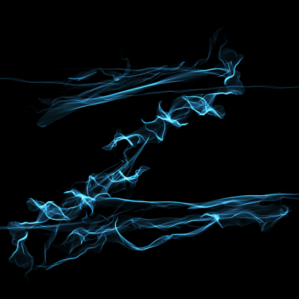



评论区