前言
Android 如何通过串口通讯,给其他外设设备进行传值。
1.串口通信
首先,串口是一个广泛的称谓。 UART,TTL,RS232,RS485 等遵循类似通讯时序的协议的接口都可以被通称为串口。
通过命令查询,/dev/ 下面,我们可以看到tty 开头的就是我们的全部硬件设备节点了。
设置通信节点的 波特率:9600,115200 等
busybox stty -F /dev/tty* raw speed 9600
向该串口写入数据
echo -e "\x20\x22" >> /dev/tty* //发送的字节码
echo -e "这个是字符串" >> /dev/tty* //发送的字符
向该串口节点读取返回值
cat /dev/tty*
在配合XShell 你可以实现从系统层进行的串口信息通讯检查,如果整个流程通讯正常之后,我们就可以使用应用来封装整体的通讯协议内容了。
例如
1.通过数据线,将该串口直接通过USB连接到你的电脑之中,
电脑通过com1 进行随时读取串口值。
2.通过adb命令进入,然后输入上面介绍的指令。往该串口输入值。
正常状态下:你的电脑就能够通过串口得到adb命令输入的参数值。
这个通道顺畅之后。我们就要封装app端代码了。使用app端直接往串口进行传参
2.Android端串口调试
这里我介绍一个https://github.com/AIlll/AndroidSerialPort 已经封装好的库。
使用很简单
implementation 'com.aill:AndroidSerialPort:1.0.8'
/**
* @param 1 串口路径
* @param 2 波特率
* @param 3 flags 给0就好
*/
SerialPort serialPort = new SerialPort(new File("/dev/ttyS1"), 9600, 0);
//从串口对象中获取输出流
OutputStream outputStream = serialPort.getOutputStream();
//需要写入的数据
byte[] data = new byte[x];
data[0] = ...;
data[1] = ...;
data[x] = ...;
//写入数据
outputStream.write(data);
outputStream.flush();
//读数据,建议采用子线程
private class ReadThear extends Thread {
private InputStream inputStream;
public boolean isRunning = true;
public ReadThear(InputStream inputStream) {
this.inputStream = inputStream;
}
@Override
public void run() {
super.run();
try {
while (isRunning) {
if (inputStream.available() > 0) {
//当接收到数据时,sleep 500毫秒(sleep时间自己把握)
Thread.sleep(500);
//sleep过后,再读取数据,基本上都是完整的数据
byte[] buffer = new byte[inputStream.available()];
int size = inputStream.read(buffer);
}
}
inputStream.close();
} catch (IOException e) {
e.printStackTrace();
} catch (InterruptedException e) {
e.printStackTrace();
}
}
}
readThear = new ReadThear(serialPort.getInputStream());
readThear.start();
到这里 串口的读写就完毕了。
但是有些情况下我们可能面临的设备su路径不正确
//默认su路径是/system/bin/su,有些设备su路径是/system/xbin/su
//在new SerialPort();之前设置su路径
SerialPort.setSuPath("/system/xbin/su");
3.字节参数的各种转换
其他:
该库还有关于 ByteUtil 用于处理字节转换的工具。
com.aill.androidserialport.ByteUtil.java
//字符串转字节
public static byte[] hexStringToByteArray(String s)
//字节转字符串
public static String hexBytesToString(byte[] hexBytes)
//16进制字符串转int
public static int hexStringToInt(String hexString)
//16进制字符串转byte数组
public static byte[] hexStringToBytes(String hexString)
其他常用转换方法:
// 可以将float转为16进制int
Float.floatToIntBits(float num)
//不要将int强转byte因为int8位,byte4位,强转会不准确,
//下面就是将int转为byte[]数组
ByteBuffer.allocate(4).putInt(int num).array();
//byte[] 数组的复制
System.arraycopy(Object src, int srcPos,Object dest, int destPos,int length);
* @param src the source array. 源数组
* @param srcPos starting position in the source array. 源数组的起始位置
* @param dest the destination array. 目标数组
* @param destPos starting position in the destination data. 目标数组的起始位置
* @param length the number of array elements to be copied. 复制的长度
案例:
例如串口需要发送 10 位字节 参数分别为:
20 ff 11 00 00 00 00 00 00 3a
那么我们的 byte[] 的写法为
private byte[] data = new byte[]{
0x20 , (byte) 0xff, 0x11, 0x00,
0x00, 0x00, 0x00, 0x00,
0x00, 0x3a
};
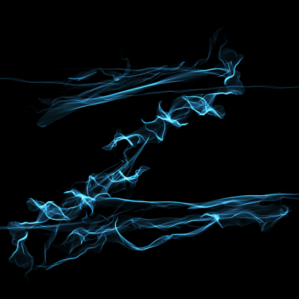



评论区